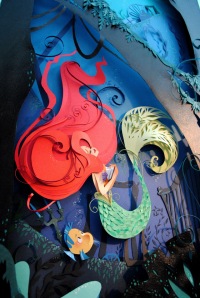There’s so much to learn about what a program like Krita can do when you’re used to doodling with a pen and paper. Thankfully, a guy named David Revoy has done a lot of work with Krita already and has some tutorials posted on his website. I thought one of the best things I could do is just follow along with one of his step-by-steps to see what I can learn. So here we go:
This is a ways down in his Step One, but he teaches you to start in grayscale to make sure you get a feel of the brushes and what they can do and start rendering shadows and weight on your subject. The reason I went all Sailor Moon here is just because he uses the mirror tool (which is pretty freaking awesome, if I do say so myself) and she’s one of the most symmetrical characters I could come up with.

In Step Two, you colorize your picture with an overall hue to get the feeling you want before coloring specific portions. Then you can go in and do the skin and such. I learned more interesting tools here that I probably wouldn’t have checked out otherwise, like how to select her mouth and move it up towards her nose a little more.

I think Step Three is putting in the background, but I haven’t gotten to that yet. Maybe I’ll update this post later with that.
Onward and upward,
Natalie Grace